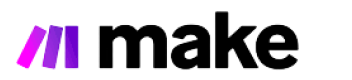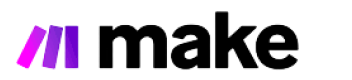Home
Features
Pricing
Support
Blog
Sign in
Screen designer
- Create mobile apps using drag n drop without coding or design experience
- Use Zyllio Studio from your browser, nothing to install and configure
- Start from application templates and screen templates, adopt your brand using your assets
74 visual components
- The components are designed to make your app look and feel professional, modern, and user-friendly
- Use a wide range of 46+ visual components: forms, lists, cards, carousel, maps, calendar, QR code,
dropdown, cart...
- Edit properties to customize their data source, their appearance and their behavior
52 actions
- The action editor allows to create logical sequences of actions that are executed in response to user
input
- Combine as many action as needed : store a form, check if user is admin, process payment, send
notification, ...
- Use the Decision Point to take different paths
35 formulas
- Powerful and flexible way to define complex calculations, data transformations, or business rules
without requiring code
- Use 23+ functions: calculation, current date, lowercase, count rows, sum, minimum, random...
- Format your data at your convinience: text, number, dates, currencies ...
Database editor
- Use integrated database editor to define your tables
- Import and export your data using flat files
- Synchronize your tables with external systems: Google Spreadsheet, Airtable and TimeTonic
Publication
- Publish your app to zyllio.app instantly
- Share your app with yours users using the generated link or QR Code
- Optionnaly configure your custom domain
Analytics
- Track your app's overall performance with visit counts and visits by device type
- Enhance your marketing strategies and user experience
- The collection of statistics is carried out in compliance with GDPR data protection regulations
Why choose Zyllio over Glide ?
- Unlimited users & apps on all plans
- More affordable (29€ vs 60$)
- GDPR-compliant hosting in France
- French customer support
- Free access to Google Sheets, Airtable, Timetonic
Check out the full comparison here
Extend through plugins
- Create and install plugins to extend Zyllio fonctionalities with new Components, Actions, Formulas and Themes
- Use Zyllio SDK to develop plugins and use Zyllio CLI to run them in a sandbox
Integrate your data
- Connect your data using native connectors



- Automate your workflows using native integrations

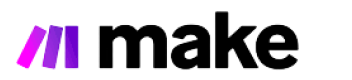
Terms of use - Privacy
Policy - GDPR